Are you launching a new viral campaign or link bait? Sharing your results by displaying your brand name recent web mentions will work like wonders. By doing that you can:
- Demonstrate to your visitors how much buzz your site, product or company generates;
- Display live third-party testimonials;
- Engage your visitors in your viral marketing campaign, etc.
1. MyBuzzMonitor
| Customization | |
| Sources customization | None |
| Relevancy |
Data Source: N/A
+ Bolds the search term in the widget.
- Links to the tool below the widget:
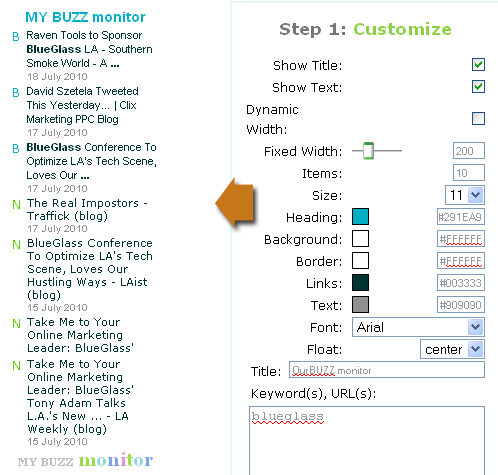
2. SocialMention Widget
The widget displays the latest realtime buzz about you, your blog, brand, product, or company.| Customization | |
| Sources customization | |
| Relevancy |
+ Bolds the search term;
+ Displays the links to social media profiles
The widget allows to customize:
- The search term (your brand name);
- The widget title;
- The widget sources;
- The widget height
- The widget look and feel (to display the profile images or not, items per page,
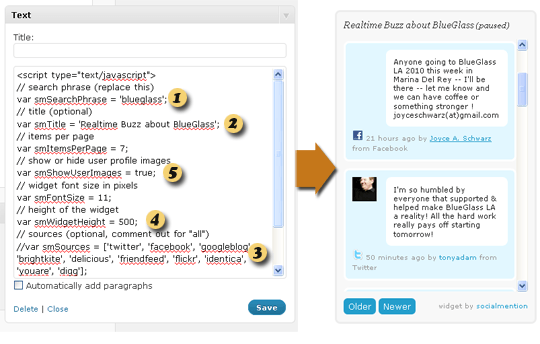
3. RSS Import WordPress Plugin
While there are many similar plugins, RSS Import seems the easiest to use and the most reliable of all.| Customization | |
| Sources customization | |
| Relevancy |
- The RSS feed itself;
- The widget title;
- To display the item content;
- To display the item author;
- To display the item date.
+ You have full control of e the data sources.
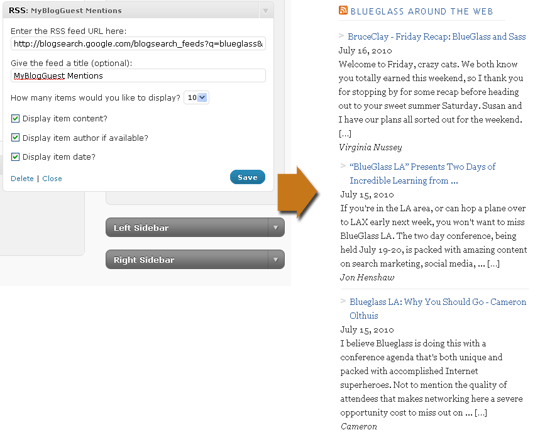
------------------------------------------------------
New Mobile Ad Format in Google Ad Words
As an Ad Words advertiser, you have the option to create ads that can be delivered on mobile devices. You can even target these ads to certain devices and select mobile carriers if you choose.
Earlier this year Google launched a click to call ad format in Beta that can be location targeted to mobile phones. This is now out of beta and will be available to everyone in the coming weeks. The ads will appear as a banner text ad with a business icon that expands to show your business location on an expandable map.
The ad will also display along with ad creative and a click to call phone number.

According to Google, this is a great value as you’re only charged when a user clicks to call your business or clicks to visit your website, but the prices for these calls were not made available in the press release. In order to participate, the following needs to be set up:
- Ensure your campaigns are opted into the Google Display Network
- Set up location extensions and add your business phone number and address
- Make sure you select the ‘iPhones and other mobile devices with full internet browsers’ setting.
It’s Alive…ALIVE! How To Create Electrifying SEO Content
Those of us that undertake the daily task of writing for our blog, articles for our clients or newsworthy press releases can sometimes lose the will to live when ideas are sparse. Words are fused together within a weave of conjunctions and contractions that make up an ugly, SEO monster that would terrify even the most experienced reader.
Fortunately, there are ways to become a modern day Frankenstein and create content to make it every bit electrifying as your last creation.
The brains of any content; The Title
As important as a head on shoulders, the title is the brains, the intelligence and determines the success of any SEO content. An attractive title leads the rest of the content and generates exposure online amongst all the other articles, press releases and blog posts out there.As well as grabbing a reader’s attention, a title spearheads the ideas that will create a piece of writing that will not only establish you as a writer but create exposure and authority for your business. Many writers devise the title last and just write to spill out ideas. Of course, even if it’s a concept, there is still the initial idea that is devised from using six or seven words.
Whether you are passionate about what you’re writing or understand little about a subject, an intriguing and interesting title can give you that burning desire to research and discover more about what you’re expressing to readers, rather than work your fingers to the bone for nothing in return.
Of course, in terms of SEO, the title holds many keys to success. With a clever, key word rich title, the appearance of said text will therefore appear within a search, exposing your business for all it’s worth.
So when creating your content remember, brains over brawn. A snappy, short, intriguing title will turn your writing into something to be admired, not avoided.
Add meat to the bones; the main body
Regardless of how you devise content, writing all starts with a skeleton (idea) that needs padding out with fleshy sentences and muscular description. When it comes to creating the bulk of your article it is better to break down into bite-size chunks rather than sieve through dense ideas.Neck and torso;
Similar to the head (title), the neck and torso (introduction) hold all of the other ideas together. Whatever is written after this will be a reflection of what was initiated at this stage. How you develop these ideas is up to you, but remember; A limp frame will not be able to support anything that is added on to it causing it to crumble under the weight of under developed ideas. A strong, sturdy start will make for a strong and sturdy article.
SEO is all about gaining exposure making you the best at what you do. Without proving this in everything you do, not only will people not take you seriously, but the search engines aren’t likely to either.
Limbs;
Developing your ideas from what you have set out to discuss in your introduction will make your content far easier to write. If you don’t know where you’re going with your ideas, neither will your readers; resulting in people fleeing in horror.
Keep to the point that you set out to make within the title and introduction. Everything attached to your initial idea should follow through and not leave readers disappointed.
Organs:
Your heart should be in what you are writing. People can tell the difference between content that has been written out of choice and a piece that has been forced. Make all your work, work for you and you will reap the rewards in views, comments and tweets.
Your lungs should breathe fresh air into a topic not create a stale atmosphere with rewritten text. Make sure if content has already being covered that your make it your own and take on an angle that makes you piece stand out against other works.
Skin:
Wrap up your monstrous ideas within your conclusion, making it complete and ready to be sprung into life. The conclusion of any writing project should a pull everything together, completing the final piece and showing it in all its glory. All the bits and pieces used to create something new and interesting should all be finalised, anything left hanging around will not only frustrate your readers, but cause the whole piece to fall apart and seem disjointed.
Bringing Your Article To Life: Switch on the power.
Writing an article that is SEO friendly is all well and good, but sitting on your desktop will do nothing for your listings. It’s time to plug in and switch on and get that creation out there moving across the web. Submitting it to industry specific blogs, categories and exposing it on all forms of social media will make all the work worthwhile.Don’t forget to link back to your website or blog and let readers know the inventor. If you’ve produced exciting and intriguing content, it will only spur you to keep creating and bringing words on a page to life.
8 Ways Excel Can Help in Search Marketing (SEO & PPC)
Most of us who are into the search marketing industry have our own set of favorite tools that we cannot do without. While I have never been a big fan of most of those so called SEO tools, there is one tool that I can never get enough of – you guessed it right, MS Excel.
This is probably the only tool that is equally relevant for SEO as well as PPC campaigns and is used in almost all the phases of the campaign. In this article I am trying to list some of the ways Excel can be used for SEO as well as PPC campaigns.
Use of Excel in SEO
- Keyword Research: The first step in any SEO campaign is keyword research and the use of Excel starts right from there. It’s a fantastic tool to list all your keywords, classify them in smaller groups, note their stats ( competition, traffic etc ) and if you would like to calculate KEI (keyword Effectiveness Index) for your keywords, Excel does that too for you.
- Keyword Mapping: While some SEOs might differ, I find this as an extremely crucial step where we basically plan out the entire campaign in respect to the different pages of the website and each keyword that are targeted to them. Again Excel is a great tool in creating an easy and clear map of the various keywords and the respective pages on website that they will be targeted at.
- Link Building – No SEO campaign is complete without link building and Excel is probably the best way to build a database of your prospective link opportunities as well as to maintain a systematic list of all the links your site gets. A database of link prospects would probably have information like Website/Page URL, Niche, Page Rank, Outbound Links, Inbound Links, Type ( Directory, Article Directory, Review site, Blogs, Paid etc), Contact information. How detailed you want to make your database would depend entire on you. If you are a professional SEO like me, it is advisable that you maintain these databases with you even after your project gets over because you never know when you land up another project from the same/ related industry. You can then just use a simple Filter on your Excel File and pull out all the links that you have in any particular niche.
When you are using Excel to keep an inventory of your links, besides the above points, you must include Anchor Text used for link, The URL to which the link goes. Putting them all together in an Excel allows you to check at any point how many links do you actually have for each keyword and to which page they point to. - Reporting – For most SEO projects clients insist on a ranking chart for their keywords and Excel here again is your friend. If you have some minimal understanding of Excel you can cook up some really nice charts showing the various keywords and their rankings and this can be further enhanced by retaining the historical data over the period of the campaign and plotting them on a graph. For those of you who are into a more advanced and holistic form of SEO, you would probably like to show some traffic data as well to your clients. Now that Google and most analytics tools offer an “Export to Excel” option, you can use that with some customization to create your own dashboards.
- Keyword Research : Though kind of similar to SEO, there are some major difference in keyword research for a PPC campaign compared to SEO, the first one being volume. PPC campaigns would typically have many more keywords than a SEO campaign and in this case Excel does not only help you to effectively list all the keywords and their statistics, so you can choose the most appropriate ones, but it does an awesome job in helping you segregate the keywords in relevant Campaigns and Ad groups, thereby helping you to plan your campaign structure. Hint: Filter by common seed words.
- Creating Your Ad Copies: Most search engines have their own formats and character limitations for Ad Copies. While writing an ad copy is an absolutely creative job, it might become a little tedious to keep track of the character count of each and every line of your ad copies, specifically when you are working on bigger accounts with hundreds of ad copies. Use the LEN formula to make Excel count the characters in your ad copy. Also, you can actually use Conditional Formatting in Excel to ensure all ad copies that goes beyond your stipulated character limits gets marked in Red/ or color of your choice.
- Upload Set up –For those of us managing big paid search accounts it often becomes too difficult to set up an account manually and in most cases you would end up using some tool like Adwords Editor ( For Google). All these tools allow you to create Excel files in specified formats and bulk upload to the search engine through their interface.
- Performance Reports – Search marketing and particularly PPC provides very detailed information on the campaign performance and these data actually work as the foundation of improving and optimizing your campaigns. While most of these reports can be exported in Excel format for viewing there is much more that you can do with Excel on these. Particularly, Excel can work as a very handy tool when you are trying to combine data from multiple sources (Multiple search engines, DART or other ad serving systems etc ). Pivot tables are also a great help in crunching these data and creating other useful reports as per requirement. To learn more on this you can read my article about how Pivot tables can be used for SEM campaign. It is also often helpful and makes you look more impressive and professional when you serve your client reports with some fancy charts that you can create in Excel in a jiffy.
source from:searchenginejournal.com
No comments:
Post a Comment