A few weeks ago I wrote a review of a cool new service Cc:Everybody started by people behind Omgili (the service I have just mentioned recently in the post on choosing SEO hosting). Basically, the tool provides a way to take advantage of your useful email correspondence which would otherwise have got lost in your private inbox.
The best thing about the tool is that it’s a huge playground. You can think of new and new awesome ways to use it. What I decided to do is to use it for an email Q&A session.
First, what did I do?
Note also that all further back-and-forth correspondence with the same person on the same topic, gets automatically published in your public inbox in the same thread.
The second thing I did was adding my Twitter account – this way…
Playing Further
Then I started playing. I posted an update to my personal blog inviting everyone to send their SEO-related questions to my @cceverybody.com email address. I got quite a few questions but replied to only most interesting ones (and to those I knew what to answer).
I got great feedback from Twitter followers and blog readers:
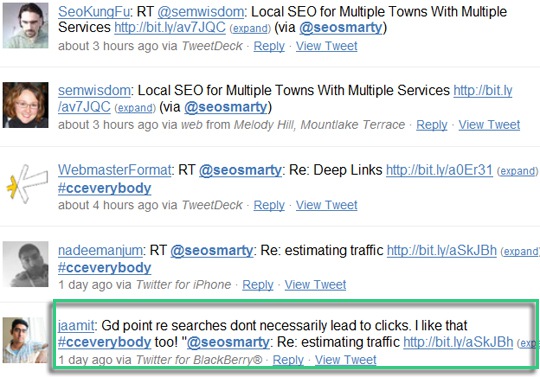 Then, I also used this plugin to update my post of new answers I publish (Read: Blogify Your Static Website for Google):
Then, I also used this plugin to update my post of new answers I publish (Read: Blogify Your Static Website for Google):
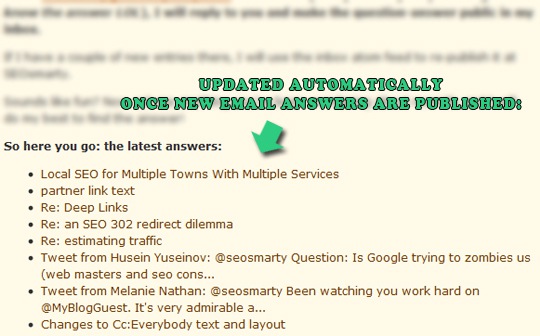 To publish the RSS feed of your CC:Everybody mailbox updates, use this code to fetch and display your inbox atom:
To publish the RSS feed of your CC:Everybody mailbox updates, use this code to fetch and display your inbox atom:
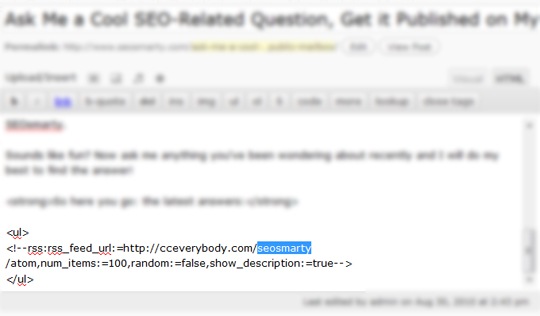 Note also, that not only my original post gets automatically updated of new answers in my public inbox. My Twitter followers get those updates also. And all I need to do is just forward my email to my @cceverybody.com email address.
Note also, that not only my original post gets automatically updated of new answers in my public inbox. My Twitter followers get those updates also. And all I need to do is just forward my email to my @cceverybody.com email address.
In seconds my email Q&A session gets comments and retweets:
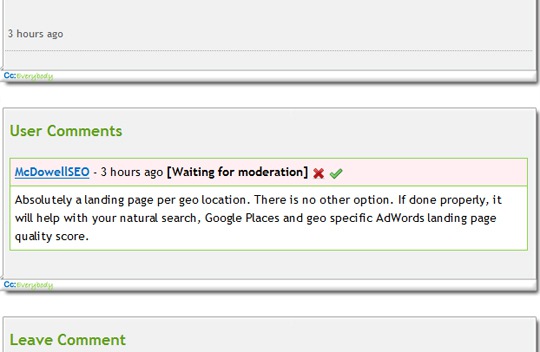 While I didn’t have too much time to play as much as I would like to, I liked how the experiment went through. Imagine if you put some time, effort and creativity, you can come up with the powerful Q&A content, for example!
While I didn’t have too much time to play as much as I would like to, I liked how the experiment went through. Imagine if you put some time, effort and creativity, you can come up with the powerful Q&A content, for example!
My personal conclusion is that Cc:Everybody is a great tool and I’d love to hear your thoughts!
source from:searchenginejournal.com
The best thing about the tool is that it’s a huge playground. You can think of new and new awesome ways to use it. What I decided to do is to use it for an email Q&A session.
First, what did I do?
Setting Up Your Public Email Inbox
Registration is quick and easy. I registered and got my public email inbox. Now, once I have some useful email correspondence I would like to share with the world, all I need to do is to CC my @cceverybody.com email address. The post will go live and shared publicly after I confirm the action (via email or online).Note also that all further back-and-forth correspondence with the same person on the same topic, gets automatically published in your public inbox in the same thread.
The second thing I did was adding my Twitter account – this way…
- I can reply and publish any Tweeted questions as well (referencing my Twitter account)
- I can automatically share my public correspondence on Twitter.
- Comment on others’ threads;
- Receive comments from readers and moderate comments;
- Pin (or stick) any conversation for it to always appear on top (just like in a regular forum).
Playing Further
Then I started playing. I posted an update to my personal blog inviting everyone to send their SEO-related questions to my @cceverybody.com email address. I got quite a few questions but replied to only most interesting ones (and to those I knew what to answer).I got great feedback from Twitter followers and blog readers:
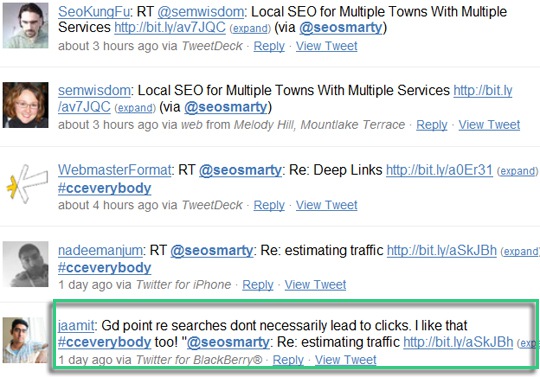
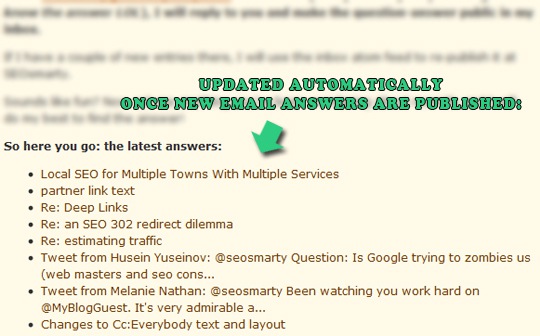
http://cceverybody.com/username/atom,num_items:=100,random:=false,show_description:=true–>For example, for me that was:
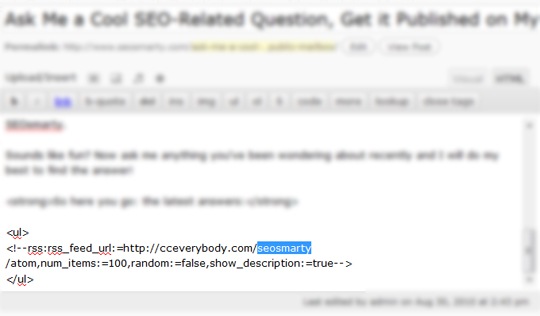
In seconds my email Q&A session gets comments and retweets:
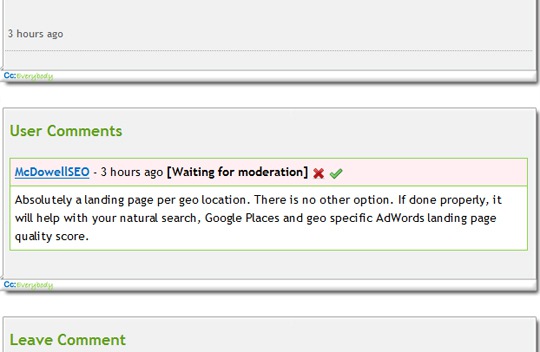
My personal conclusion is that Cc:Everybody is a great tool and I’d love to hear your thoughts!
source from:searchenginejournal.com
No comments:
Post a Comment