Blogging is exciting as each great published piece brings you new listeners and builds your community. But is it all about new posts? Is there any way to leverage the power of already written and published content – can it be used to build and strengthen your online presence?
Yes, this can be done, and here’s how you can do that:
1. Tweet Old Posts
“Tweet Old Posts” is a genius WordPress plugin I came across just recently. It lets you automatically tweet posts from your blog archives and allows you to set the following:
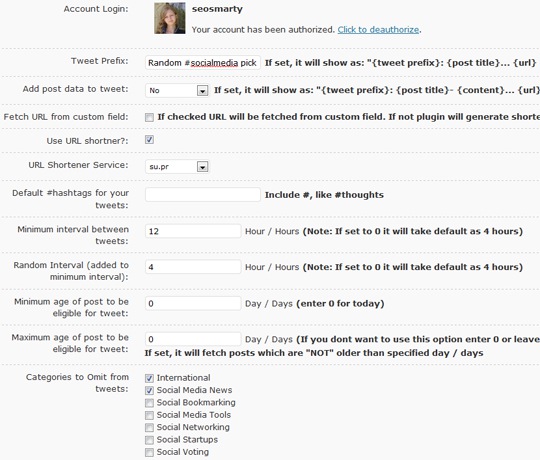 When used properly (without spamming your followers with dozens of old and outdated Tweets daily), it can be a huge boom for your old content. I’d recommend setting it to tweet no more than once a day and exclude all “newsworthy” categories that could result in outdated Tweets.
When used properly (without spamming your followers with dozens of old and outdated Tweets daily), it can be a huge boom for your old content. I’d recommend setting it to tweet no more than once a day and exclude all “newsworthy” categories that could result in outdated Tweets.
Also getting creative in using the plugin would surely enhance it effectiveness: for example, with a niche blog (or blog category) you can create a tricky hashtag to introduce each tweet:
2. Feature Old Posts (“Most Popular” and “Related Posts”)
Displaying links to previously published posts has numerous benefits:
Here are the round-ups:
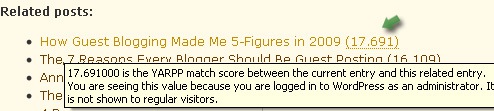
Sidebar options:
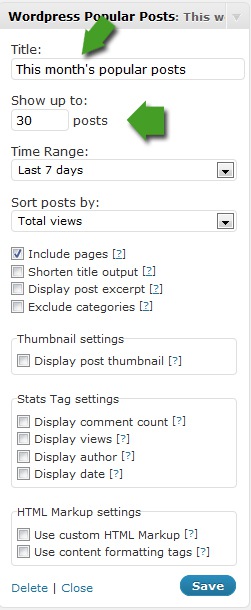
Now, to the good news. There’s a great plugin that lets you automatically generate roundups for you to save time!
It won’t publish the roundups automatically - it will only generate them based on the specified criteria and let you copy-paste and customize your roundups.
The features:
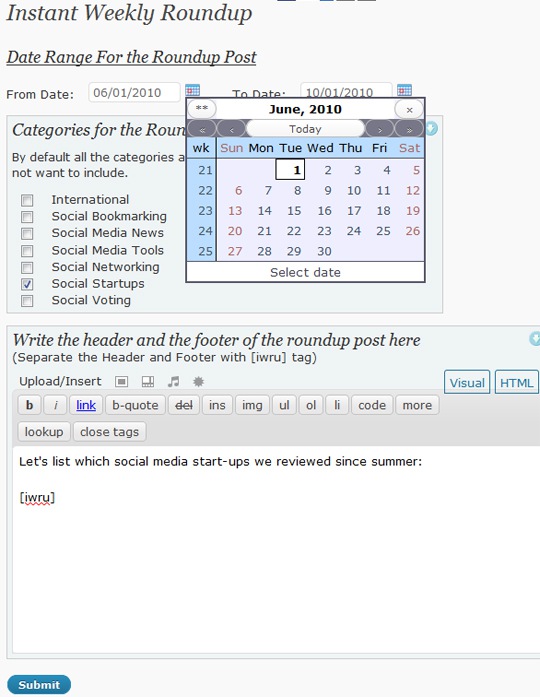
Yes, this can be done, and here’s how you can do that:
1. Tweet Old Posts
“Tweet Old Posts” is a genius WordPress plugin I came across just recently. It lets you automatically tweet posts from your blog archives and allows you to set the following:
- Tweet prefix (to introduce each tweet);
- URL shortener to use;
- Hashtags to include in the tweet;
- Minimum interval between tweets – allows you to determine how often the plugin will automatically choose and tweet a blog post for you.
- Randomness interval – This is a contributing factor in minimum interval so that posts are randomly chosen and tweeted from your blog.
- Minimum age of post to be eligible for tweet – This allows you to set how old your post should be in order to be eligible for the tweet.
- Categories to omit from tweets – This will protect posts from the selected categories from being tweeted (Additionally you can exclude any specific posts as well).
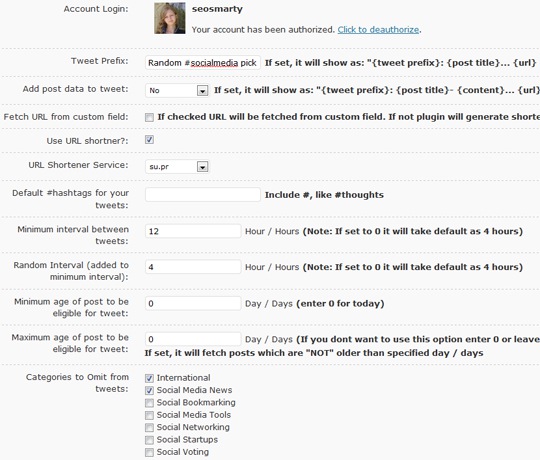
Also getting creative in using the plugin would surely enhance it effectiveness: for example, with a niche blog (or blog category) you can create a tricky hashtag to introduce each tweet:
- #socialmedia start up of the day {here goes the tweet};
- #frugalrecipe of the day {here goes the tweet},
- etc.
2. Feature Old Posts (“Most Popular” and “Related Posts”)
Displaying links to previously published posts has numerous benefits:
- Dramatically increase click-through (people who are very interested in the topic are most likely to want to read more on this);
- Increase the crawl depth by introducing additional inter-linking;
- Leverage your old content (you are likely to see your older posts commented, tweeted and stumbled).
Here are the round-ups:
- 3 Ways to Display Related Posts in WordPress Blog: YARPP, Arkayne and Google Related Links;
- An Alternative “Related Posts” WordPress Plugin – Where Did They Go From Here – The plugin that relies on “behavioral” relevance:
When a visitor views a blog post, the plugin checks to see if the referral is another blog post on your site. If this is the case, then the referring post is updated with a reference to this post. And, the process continues as the visitor moves through the blog. - 3 SEO-Friendly WP Plugins to Display Featured Posts: select which posts to feature manually;
- How to Smartly Interlink Your Blog Content with SEO Smart Links: the great plugin that automatically links keywords and phrases in your posts and comments with corresponding posts, pages, categories and tags on your blog.
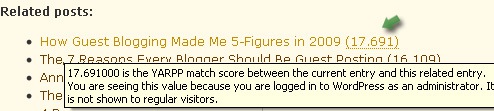
Sidebar options:
- Most popular posts by number of comments: “Popular Posts” Widget and Intense Debate
- WordPress popular posts plugin lists your posts either by comment count, views or average daily views.
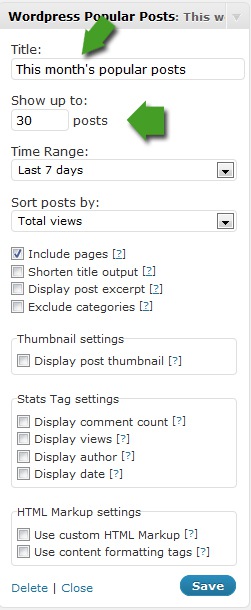
3. Round-up Old Posts
Round-ups are great for generating additional exposure to your previously published articles. If you get a bit creative, you can make thematic round-ups for really old articles, for example:- “Top social media start-ups we reviewed last summer (and where they are now)”,
- “Best frugal recipes we discovered last year”,
- etc.
Now, to the good news. There’s a great plugin that lets you automatically generate roundups for you to save time!
It won’t publish the roundups automatically - it will only generate them based on the specified criteria and let you copy-paste and customize your roundups.
The features:
- Build the roundup or the summary post for any time span, may be week or a month or any time span(this is great if you want to round-up last year’s posts)
- Use (or change) the default CSS of the roundup;
- Select only required categories for the roundup
- Reorder the posts and the category headers in any order
- See flags for the duplicate posts (those that got included from different categories). So you can remove that post from either or the category list while generating the roundup post.
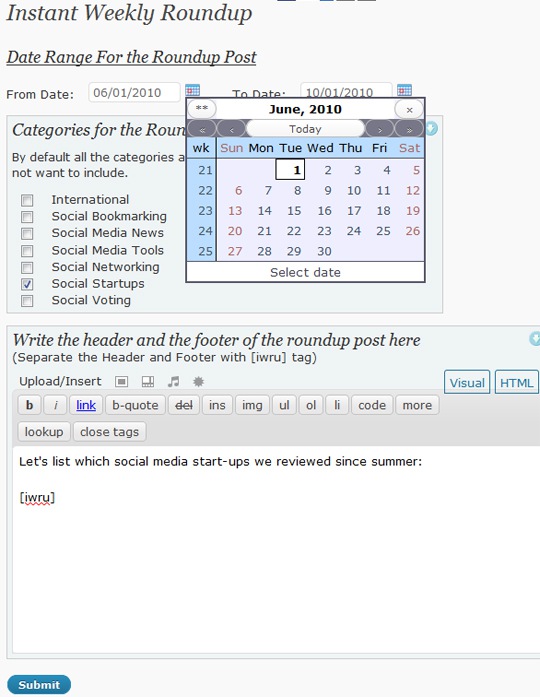
No comments:
Post a Comment